If you are receiving help from the Benazir Income Support Programme (BISP) or Ehsaas Kafalat Program, the 8171 Web Portal is the easiest way to check your payment status and eligibility. No need to visit offices or wait in lines. This portal gives you complete control to check your status, see payment dates, and solve problems with your CNIC or biometric verification from your phone or computer. In this article, we explain everything about the portal, who can use it, and how to fix any issues.
| 📌 Points Covered | 📋 Details |
|---|---|
| ✅ What is 8171 Portal? | Official Government portal for BISP users |
| 👥 Who Can Use It? | Registered BISP and Ehsaas members |
| 💻 How to Check Payments? | Via CNIC online or SMS |
| 🛠️ What to Do If Problems? | Visit nearest BISP office |
🖥️ What Is the 8171 Web Portal to Check BISP Payments?
The 8171 Web Portal is a special website made by the Government of Pakistan for people registered under the BISP and Ehsaas programs. It helps you check if you are eligible for financial support, shows when payments will be sent, and tells you if your biometric data matches the government records. You can also see if your NSER (National Socio-Economic Registry) registration is complete or needs updating. You only need your CNIC number and internet to use this free service. The portal is easy to use and works anywhere in Pakistan.
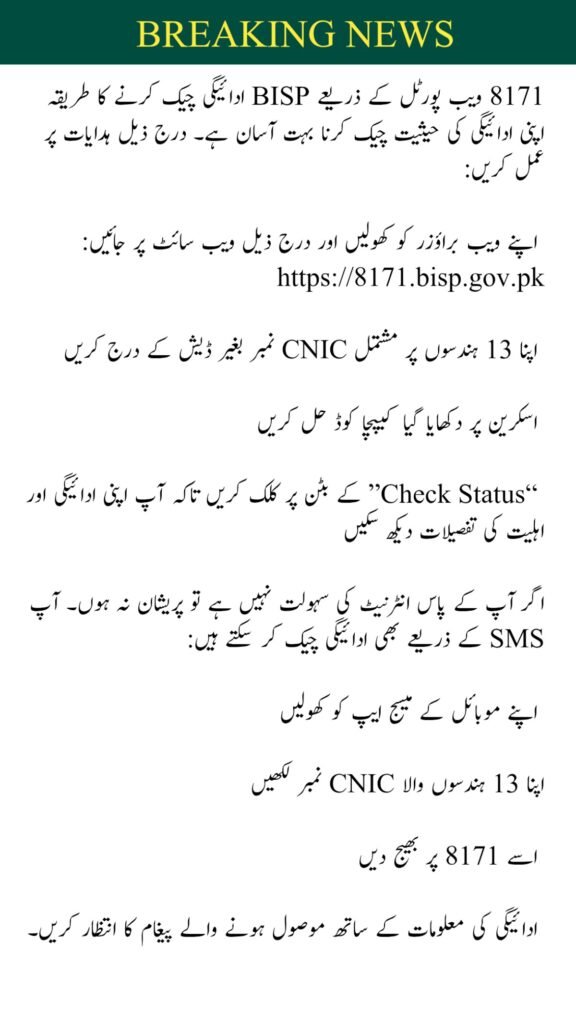
👤 Who Can Use the 8171 Web Portal to Check BISP Payments?
This portal is made for all Pakistani citizens who are part of the BISP or Ehsaas programs. To use it, you must have a valid Computerized National Identity Card (CNIC). The portal works for people living in Punjab, Sindh, Khyber Pakhtunkhwa, Balochistan, Gilgit-Baltistan, and Azad Jammu and Kashmir. It also supports those involved in the NSER survey or under payment verification. If you are waiting for your financial aid or payment confirmation, this portal is for you.
📝 How to Check BISP Payments Using the 8171 Web Portal
Checking your payment status is very easy. Follow these steps carefully:
- 🌐 Open your web browser and visit https://8171.bisp.gov.pk
- 🆔 Enter your 13-digit CNIC number without dashes
- 🔒 Solve the captcha code shown on your screen
- 👉 Click the “Check Status” button to see your payment and eligibility details
If you don’t have internet access, don’t worry. You can also check payments via SMS:
- 📱 Open your phone’s message app
- 🆔 Type your 13-digit CNIC number
- 📩 Send it to 8171
- ⏳ Wait for a reply with your payment information
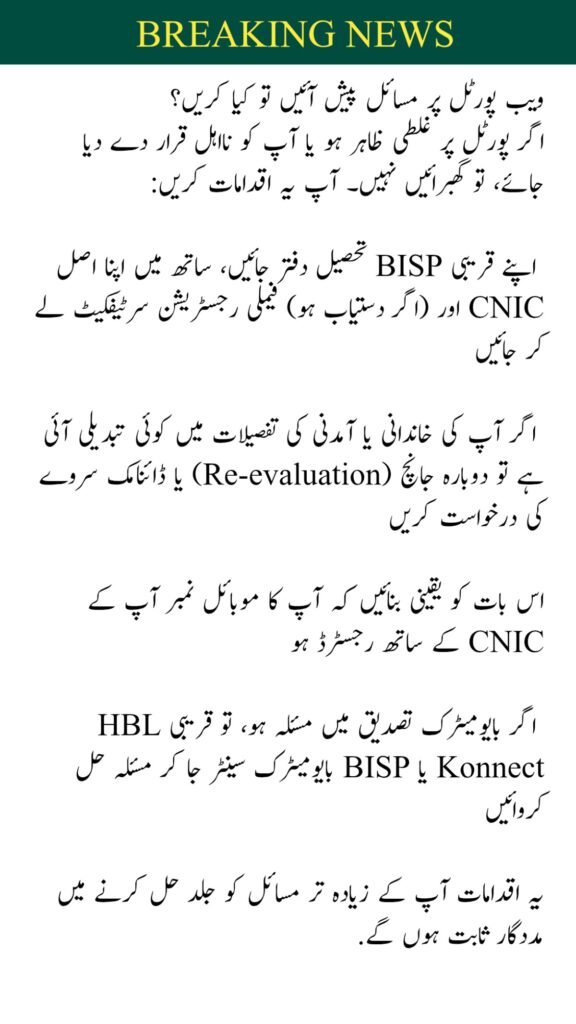
📊 What Information Does the 8171 Web Portal Show?
After entering your CNIC, the portal gives you full information about your BISP payments. You will see:
- ✅ Your eligibility for the current and future payment cycles
- 📅 The date when your next installment will be released
- 👆 Status of your biometric fingerprint verification
- ⚠️ Alerts if there are errors or duplicate payments
- 🔄 Whether your NSER registration needs an update or a re-survey
This helps you stay informed and take action if needed.
🛠️ What to Do If You Face Problems on the 8171 Web Portal
If the portal shows errors or says you are ineligible, don’t panic. Here’s what you can do:
- 🏢 Visit your nearest BISP Tehsil office with your original CNIC and Family Registration Certificate if available
- 📝 Request a re-evaluation or dynamic survey if your family or income details have changed
- 📞 Make sure your mobile number is registered with your CNIC
- 🔍 If biometric verification fails, go to an HBL Konnect or BISP biometric center to fix the problem
Taking these steps will help solve most issues quickly.
🔒 Safety Tips for Using the 8171 Web Portal to Check BISP Payments
Your personal data must stay safe. Follow these safety tips:
- 🔗 Always use the official portal link: 8171.bisp.gov.pk
- 🚫 Never enter your CNIC on any unknown or third-party websites
- 💸 Do not pay anyone to check or update your record — the service is free
- 🤐 Keep your CNIC number and PIN secret
- 📞 Report any scam or fraud by calling the official helpline: 0800-26477
By staying careful, you protect yourself from scams and keep your data safe.
Read More:CM Punjab Solar Panel Scheme 2025 – Full Guide for Low-Income Families
✅ Conclusion
In this article, we are sharing all the details about how to use the 8171 Web Portal to Check BISP Payments. This portal is an easy, free, and secure way to confirm your eligibility, check payment dates, and fix any verification problems without leaving your home. Always use your valid CNIC and the official website or SMS service. If there are issues, visit your local BISP office for help. Using this portal regularly helps you stay informed and ensures your financial aid reaches you without trouble.
Read More:Student T Cash Card Punjab Apply Online
❓ FAQ About 8171 Web Portal to Check BISP Payments
Q1: Can I register for BISP using the 8171 Web Portal?
No. Registration only happens at BISP Tehsil offices or authorized NADRA centers.
Q2: What is a “double installment” payment?
It means you may get back payments for missed cycles. It is not extra money.
Q3: How often should I check my payment status?
It is best to check before and during each payment cycle, especially if you do not get SMS updates.
Q4: Can I check payment status for someone else?
No. Always check your own CNIC to avoid legal or system issues.
