The Ehsaas Program 8171 is a government help program in Pakistan that gives money, scholarships, and health support to poor families. In August 2025, many people are facing problems getting their payments because of system errors, fingerprint issues, and wrong personal information. To fix these problems, BISP (Benazir Income Support Programme) has shared new and easy steps.
This guide will help you understand what issues are common and how you can fix them. If your payment is late, blocked, or not coming, follow this simple guide to solve it using official and updated methods.
Also Read: 8171 Phase 3 Payment Check for the August 2025 Ehsaas Program
| Problem | Solution |
| Fingerprint not matching | Retry scan or update at NADRA |
| CNIC is expired | Renew CNIC from NADRA |
| Wrong phone or bank information | Update at BISP Tehsil Office |
| Payment not received | Check on 8171 portal or send SMS |
Biometric Verification Fail – 8171 Ehsaas Program August 2025 Fix
A big problem in the Ehsaas 8171 program is when your fingerprint does not work. This is very common for older people, workers, or those with dry fingers. In August 2025, BISP has added new fingerprint machines in big payment centers to help solve this issue. If your scan fails at one place, you can try at another nearby center. If it still does not work, visit NADRA to update your fingerprint. In some cities, older or disabled people can ask for face scan instead of fingerprint.
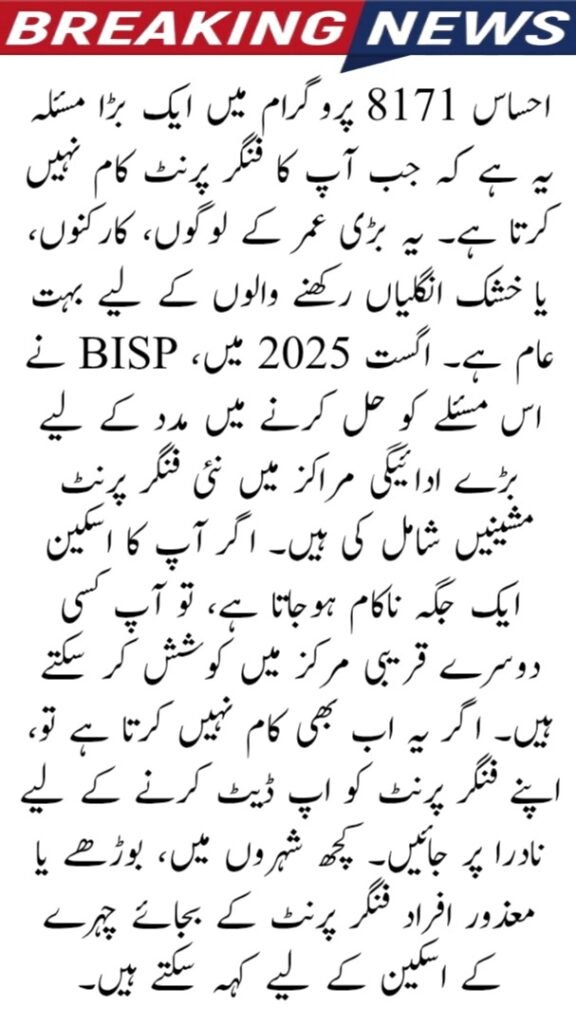
CNIC Expired or Wrong Data – Fix for BISP August 2025 Payments
If your CNIC (ID card) is not valid, your Ehsaas payment will stop. The 8171 system checks your CNIC directly from NADRA. Many people don’t know that an expired CNIC means no payment. You must go to NADRA and renew your CNIC. Also make sure your thumbprint and family information is correct in NADRA’s record. After updating, check your status again after a few days on the 8171 portal.
Also Read: CM Punjab Solar Panel Scheme 2025 – Full Guide for Low-Income Families
Wrong Mobile or Bank Details – Fix Your 8171 Ehsaas Info
If your mobile number or bank account is wrong in the system, you will not get any message or payment. All payment alerts are sent to the number linked with your CNIC. Make sure your SIM is in your own name. If you change your number, go to the BISP Tehsil Office to update it. Also, check your bank account information if you are receiving payment through the new digital system.
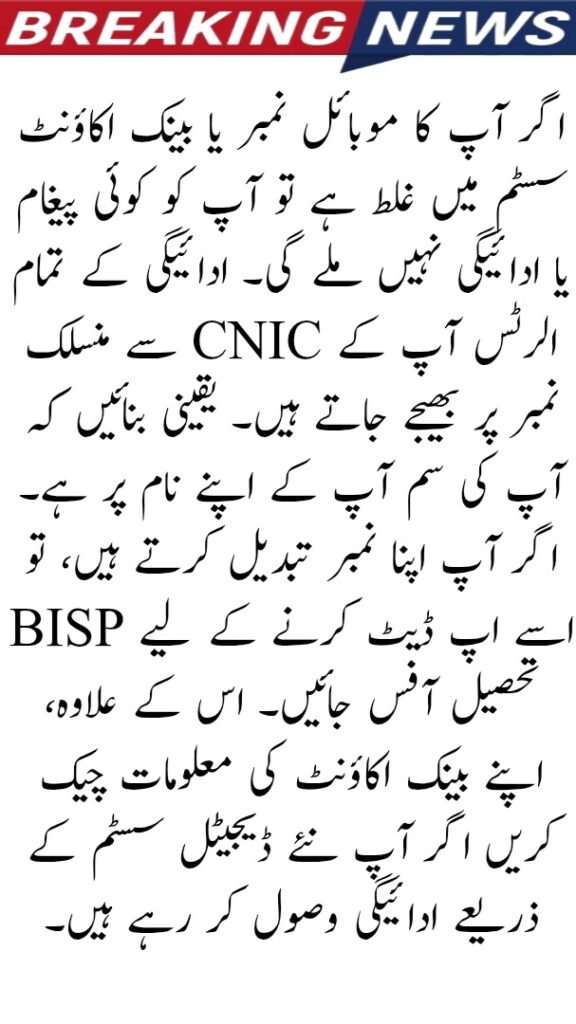
Technical Errors or System Down – Ehsaas 8171 Solution 2025
Sometimes, the issue is not with your documents, but with the payment agent’s machine or system. The device may not work, or there may be no internet. BISP has started mobile vans with trained workers to help in such areas. If your scan fails, try at another payment center. You can also wait and try again later if the system is down.
To handle this better, BISP has taken these steps:
- Mobile vans are sent to far areas for help
- Technicians fix machines at the centers
- Backup agent centers are available for retry
- You can check payment updates by SMS
Changed Eligibility – Why You May Be Blocked from 8171 Program
If someone in your home got a new job, bought land, or received some wealth, your home may no longer be eligible. The system always checks your family details using the NSER survey. If your record is changed, the system may stop your payment.
To solve this:
Go to the 8171 website and enter your CNIC to check your status. If your name is still active but you did not get payment, file a complaint. If it says you are not eligible, you can ask for a re-survey at your local BISP office.
Step-by-Step Process to Fix Your Ehsaas 8171 Payment Issues
Here is the full action plan you can follow if you are not receiving your Ehsaas payment:
- First, check your eligibility on 8171.bisp.gov.pk by entering your CNIC
- If your CNIC is expired, go to NADRA and renew it
- If fingerprint fails, go to another HBL Konnect or agent
- File a complaint online or by calling 0800-26477
- Keep checking by sending your CNIC to 8171 via SMS
If you follow all these steps, your payment issue can be solved faster.
How to Avoid Future Problems in Ehsaas 8171 Payments
You can prevent many problems if you follow these simple rules:
- Keep your CNIC updated before expiry
- Use the same mobile number linked to your CNIC
- Clean your fingers before fingerprint scan
- Check your data on the 8171 portal often
- Make sure your bank details are correct
By doing these small steps, your payment will not stop in future.
Conclusion
In this article, we are sharing all the details about how to solve 8171 Ehsaas Program payment problems for August 2025. Whether you are facing a biometric issue, CNIC expiry, wrong contact info, or a technical error, this guide gives you the steps to fix it easily. Always use official ways like NADRA, 8171 portal, or BISP office to solve your problems. Stay alert, keep your documents updated, and check your status regularly.
FAQs
Q1. Can I get help at home if I cannot go to a payment center?
Yes, in some areas, BISP mobile vans visit homes for disabled or old people.
Q2. How long does it take after CNIC renewal to get the payment?
It usually takes a few days to update in the system. Then you can check your status again.
Q3. What happens if I fail fingerprint three times?
You should try at another agent. If it still fails, go to NADRA or ask for face verification at BISP.
Q4. Can I use someone else’s number for Ehsaas messages?
No, the mobile number must be registered in your own name and linked with your CNIC.
